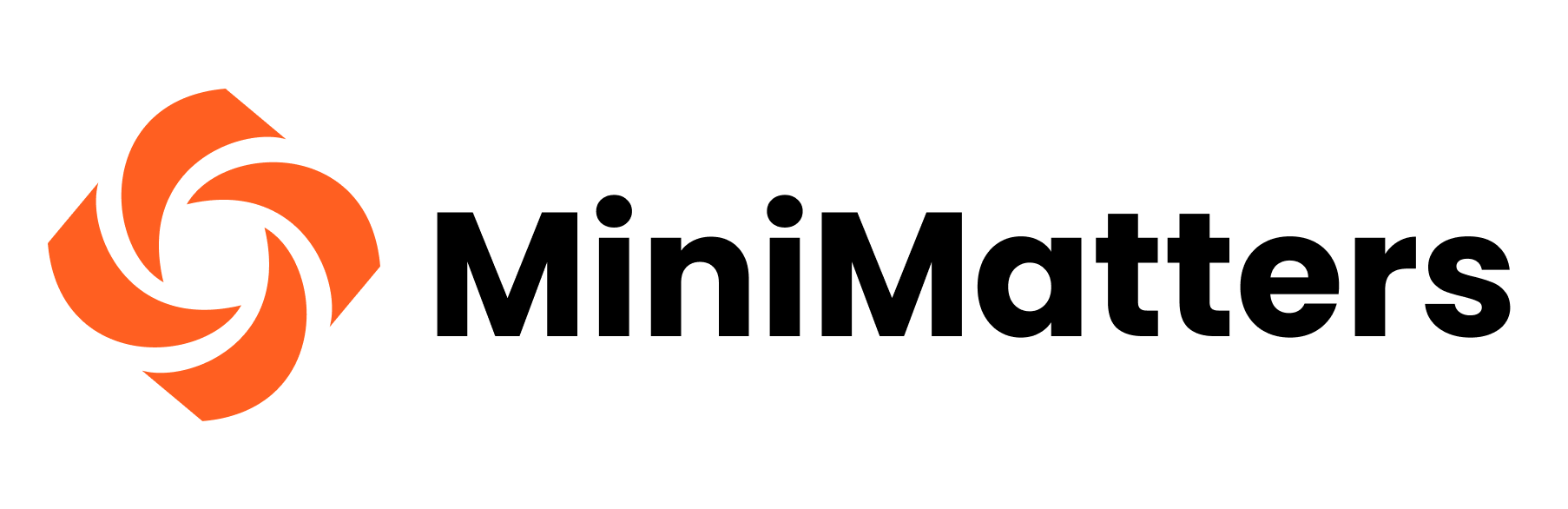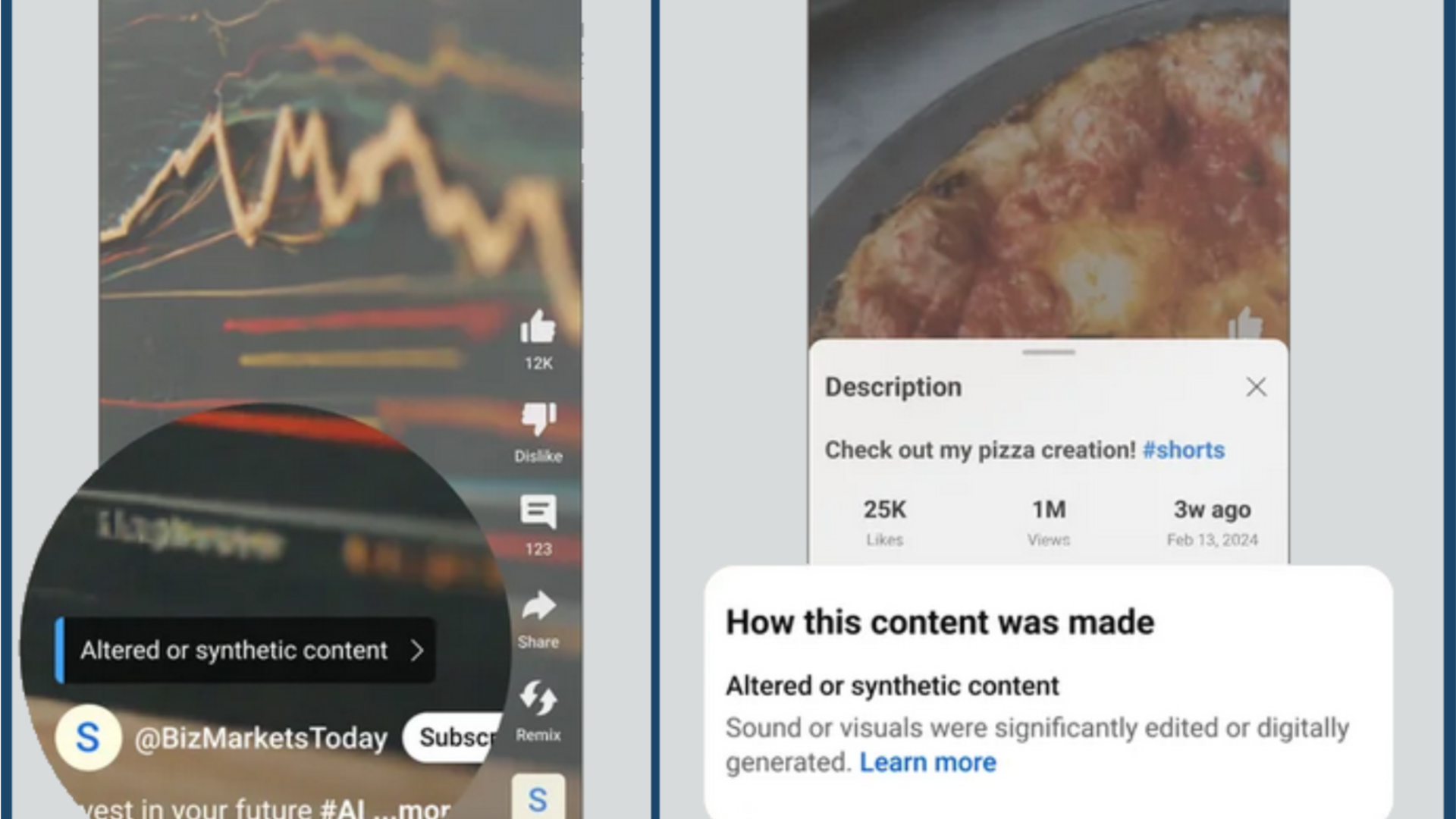How to use YouTube Premiere for virtual events is great to know if you’re looking for a free and easy-to-use platform for virtual events. Not only is YouTube Premiere free, but it enables you to pre-record your event, promote the event, and then engage with your community during the event using the comments feature. It’s perfect for nonprofits, associations, and others eager to provide virtual participation opportunities during the pandemic and beyond.
How SCORE Used YouTube Premiere
SCORE, the nation’s largest network of volunteer, expert business mentors dedicated to helping small businesses, used YouTube Premiere as the platform to host its 2021 Chapter of the Year (COTY) Awards, a virtual event that MiniMatters produced.
Results from YouTube Premiere
This video was the first large-scale virtual event for SCORE. It was targeted to its extensive internal audience of over 10,000 volunteer mentors, 300 chapters, as well as board members and staff. To evaluate the event, SCORE used metrics such as the number of viewers on YouTube and in chapter-based Zoom watch parties; average minutes of viewing time; and feedback from a survey that garnered well over 300 written comments in addition to numerical responses.
The result? The data show the clear benefits of making this a regular virtual event — even once COVID abates.
A Bit of Background… In pre-COVID years, due to space and cost limitations, SCORE was only able to invite a small number of chapter representatives and award winners to the event where chapter awards were presented. With the new virtual program, however, ALL of the much larger number of volunteer mentors could be invited to participate. This meant that all the mentors could learn from the top chapters across the country, be inspired by video success stories where fellow SCORE mentors have been a pivotal factor, hear directly from the organization’s leadership, and share kudos and jokes with peers in other regions. Numerous respondents commented that the event “democratized” the organization or inspired them with the organization’s impact, scope, people, and good works. If your organization is similar to SCORE with large numbers of widely dispersed members or volunteers, it may be a great candidate for this type of regular virtual event using YouTube Premiere.
How YouTube Premiere Works
As mentioned, YouTube Premiere is a great option if you and your organization prefer a pre-recorded program that allows for live participation through the commenting feature. Facebook Live offers a similar option. These are economical alternatives to hiring specialists to help stream an event. In the case of YouTube Premiere, which served ably as the platform for this virtual event, it’s not hard to execute just from the brief instructions Google provides.
Summarizing directly from Google’s own explanation page, the way it works is as follows:
- While logged into your Google/YouTube account, go to studio.YouTube.com.
- At the top, click Create
> Upload videos.
- Select your video to upload and enter video details. ***TIP: An output greater than 1080p (such as 4K format) isn’t supported for Premieres. Also note that the file to be uploaded will likely be several gigabytes owing to the length of the event. This may take a long time to upload and require a relatively fast Internet connection to do so efficiently. A 720p file may be easier for your organization to manage.
- To immediately premiere the video, click Save or publish > Public > Set as instant Premiere. The video will premiere when the video finishes processing. To schedule the premiere for later, click Schedule > Enter a date and time > Set as Premiere.
- Click Done or Schedule.
There’s also a handy video that shows you how:
Don’t Forget about Marketing Your Premiere
It is highly beneficial to finish your YouTube Premiere video well in advance, so that you have a chance to use the upload URL and potentially an event trailer video — at least in the week prior to your event. If you are unable to allow this time in your planning process, you can still direct potential watchers to your YouTube channel where the Premiere will be featured. However, using the marketing features of YouTube Premiere will help your audience receive an event reminder and you to gain your largest possible audience.
YouTube Premiere Event Best Practices and Tips
Best practices and tips for a YouTube Premiere event are evolving as virtual events become more prevalent. On the “pre-event” side, getting your video done early, creating an event trailer video, and maximizing the marketing features available with YouTube Premiere in conjunction with your organizational marketing strengths bear repeating. Every additional attendee is another volunteer, member, or donor who participates in this immersive community experience and with whom you can deepen your engagement.
Also on the “pre-event” side is how to compose your YouTube Premiere event run-of-show to generate the highest engagement. As mentioned, YouTube Premiere a great option if you and your organization would feel more secure with a completely pre-recorded program. However, one cannot completely get around the fact that it is pre-recorded. Some techniques that can be used to create more of a feeling of spontaneity — and which we’ll certainly build on for next year’s SCORE program — are planning a run-of-show that offers a variety of formats and where momentum increases towards a climax; increasing the smoothness and dynamism of speakers; considering using a professional host; and integrating bold graphics and music.
We also recommend planning out or instigating fun, interactive uses of the YouTube Premiere comments feature. Prior to the event, remember to encourage those who do not have a YouTube account to set up one (if they have gmail, they also have YouTube). This will allow them to comment and be part of the fun. Many watchers of the SCORE event enjoyed writing or seeing comments that came through fast and furious — congratulating of winners, announcing that a certain chapter was “in the house,” etc.
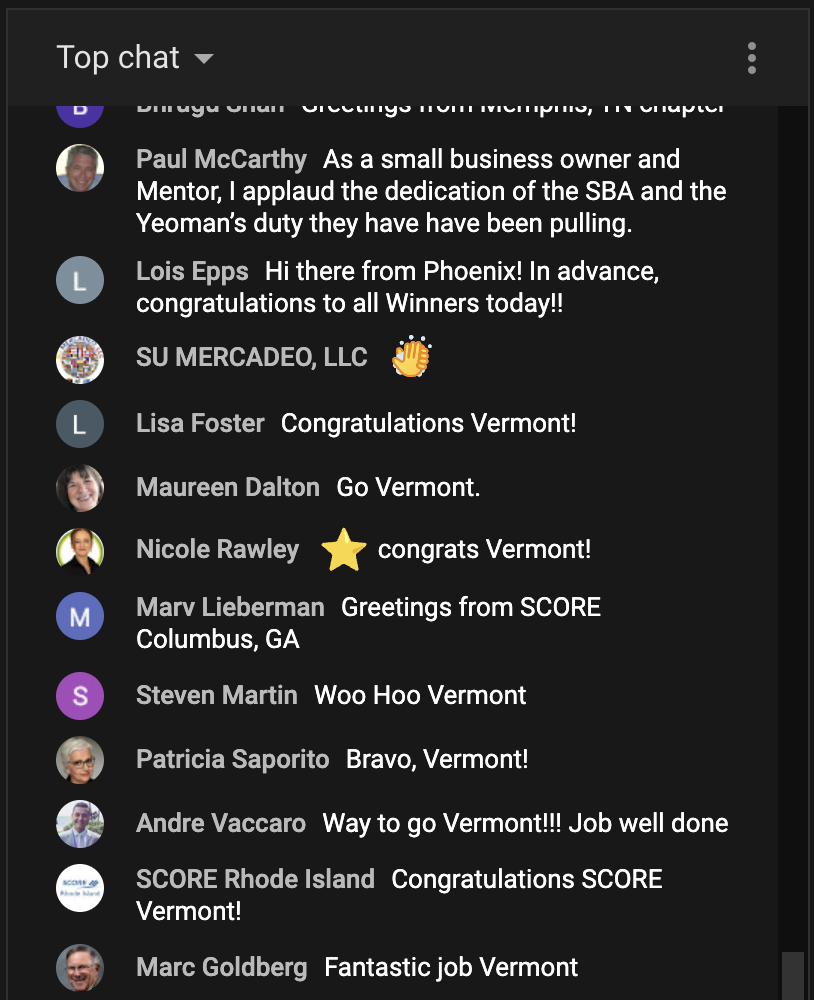
YouTube Premiere Event Day Tips
In addition to key leadership and volunteers actively engaging with comments on the YouTube Premiere platform, the biggest day-of-event concern is usually technology. In order to know how the technical aspects of the YouTube Premiere event went for people, SCORE asked technology-related questions on its participant survey. The YouTube Premiere platform is quite robust, and the evaluation of SCORE audience members who watched the virtual program directly on YouTube was overwhelmingly positive. However, the event was held at a time of severe winter weather problems over a large part of the U.S., including even in southern states. As a result, some chapters who had set up chapter “watch parties” by streaming the YouTube Premiere within a chapter-based Zoom call experienced technical difficulties such as out-of-sync audio and video, poor audio, and other confusion. There are best practices for sharing a YouTube video within Zoom, including the sound specifically, that should be followed to prevent some of these problems. Communicating clearly in advance about potential technology issues and best practices and relying on watching on the YouTube platform itself as the back-up plan are recommended event day tips. Another recommended practice is to have a dedicated contact for technological questions.
Key Elements for a YouTube Premiere Event
If you need help in planning your virtual event on YouTube Premiere, MiniMatters can help. The key elements for a YouTube Premiere event include:
- A strong run-of-show with dynamism and special moments suited to your audiences;
- Filming (either in person or virtually) of program speeches and other components;
- Animated graphics and music.
MiniMatters can be helpful with each of these key elements, and especially with recording your speakers virtually using our HD virtual recording platform. We’ve done full event programs such as the 75th anniversary for the Barker Adoption Foundation, as well as event welcome videos, and a variety of videos to create special moments within virtual events. Please contact us to discuss your plans at any stage or to request an estimate.