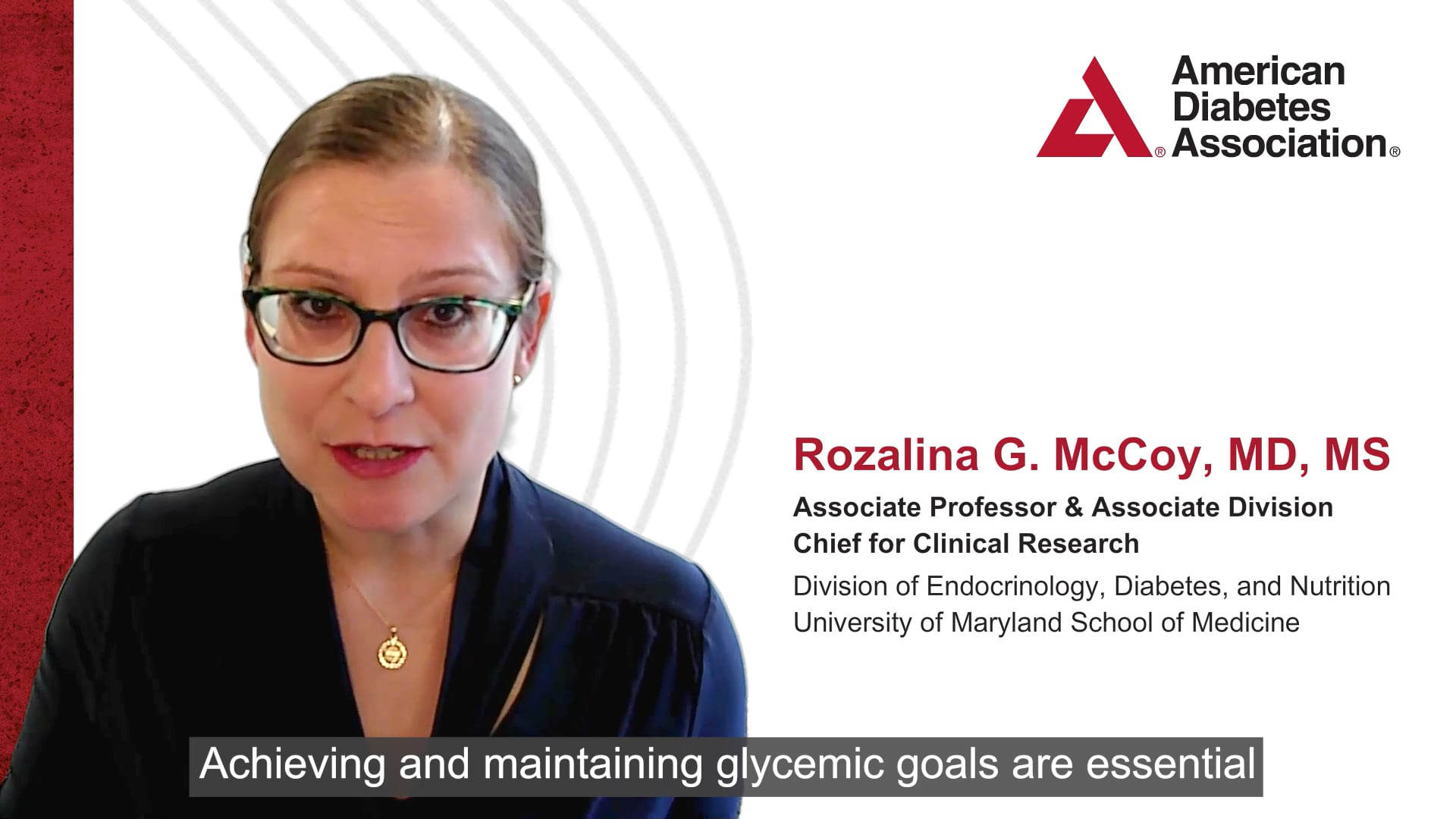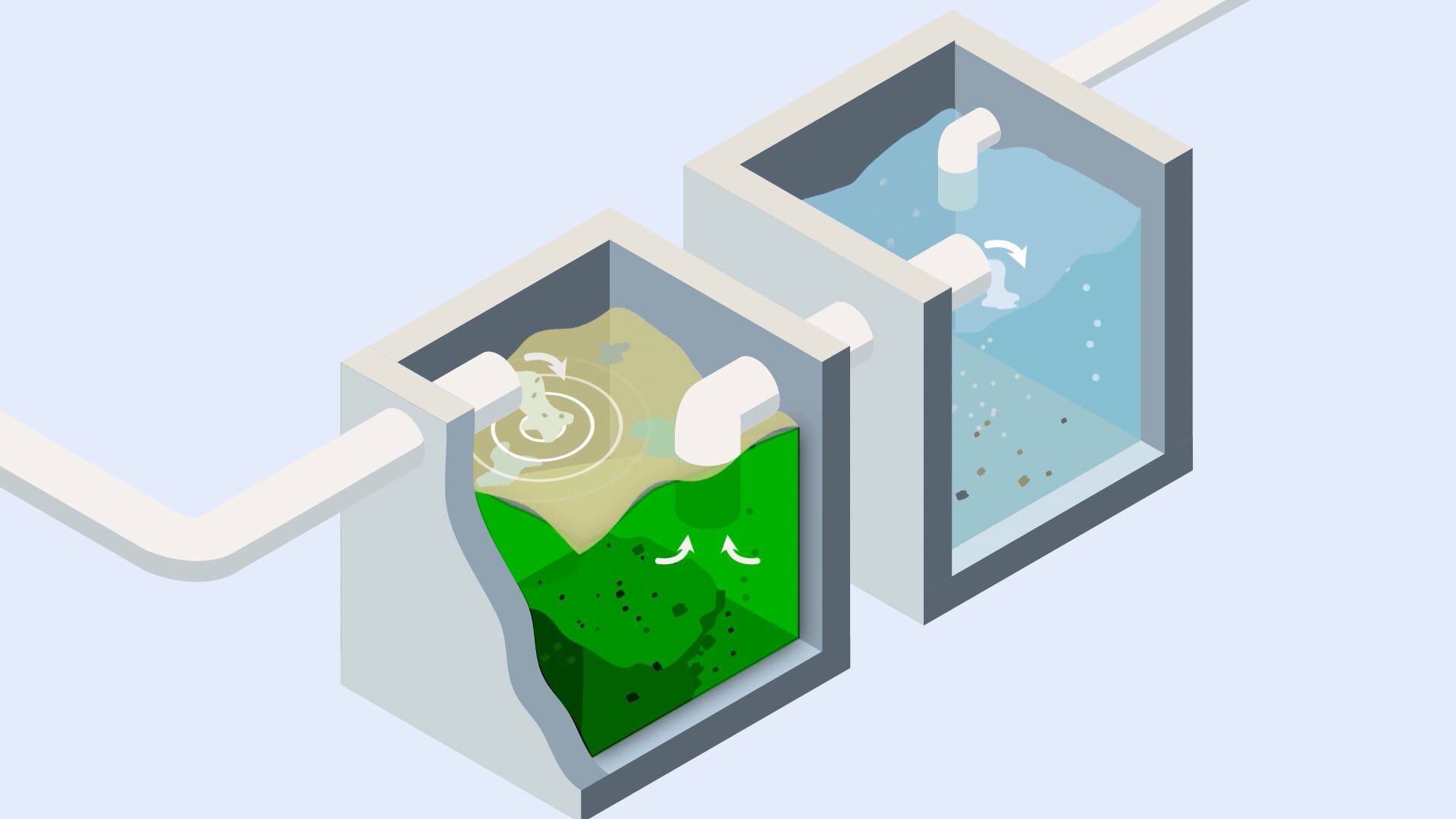Public health messages are critically important. How can you create a video with these messages quickly? All it takes is some existing PowerPoint slides, which can be animated into a video like the one below for SafeNeedleDisposal.org.
One of our longtime clients needed to make a public health video that explains how at-home users of medical sharps (such as needles, syringes, lancets, autoinjectors, etc.) should safely dispose of their sharps. We needed to make it clear and simple to reach general audiences and to ensure correct implementation.
With just our client’s PowerPoint presentation and draft script as the core ingredients, MiniMatters was able to create a fully animated video in just a few weeks. The process consisted of honing the script, recording a professional voiceover, designing a few complementary graphics, and then animating the video. By adapting the organization’s existing PowerPoint slides and branding material, MiniMatters saved our client money and time. And the outcome is an animated video which is far more versatile and engaging than a PowerPoint presentation on the same topic, and which can be used on the web, social media, at events and more.
How Creating an Animated Video from Your PowerPoint Can Help You
- Animated video can convey your content in a more engaging way than PowerPoint.
- The animated video can be branded to your organization, seamlessly weaving together your message and purpose.
- Compared to live video filming, which might not be possible due to public health concerns such as the coronavirus or due to cost concerns, animated video can be produced without the need for in-person filming.
Check out our blog with additional animated video steps.
If you’d like to learn more about how MiniMatters can convert your PowerPoint presentation to an engaging animated video, please call us at 301-339-0339 or fill out our estimate form below.