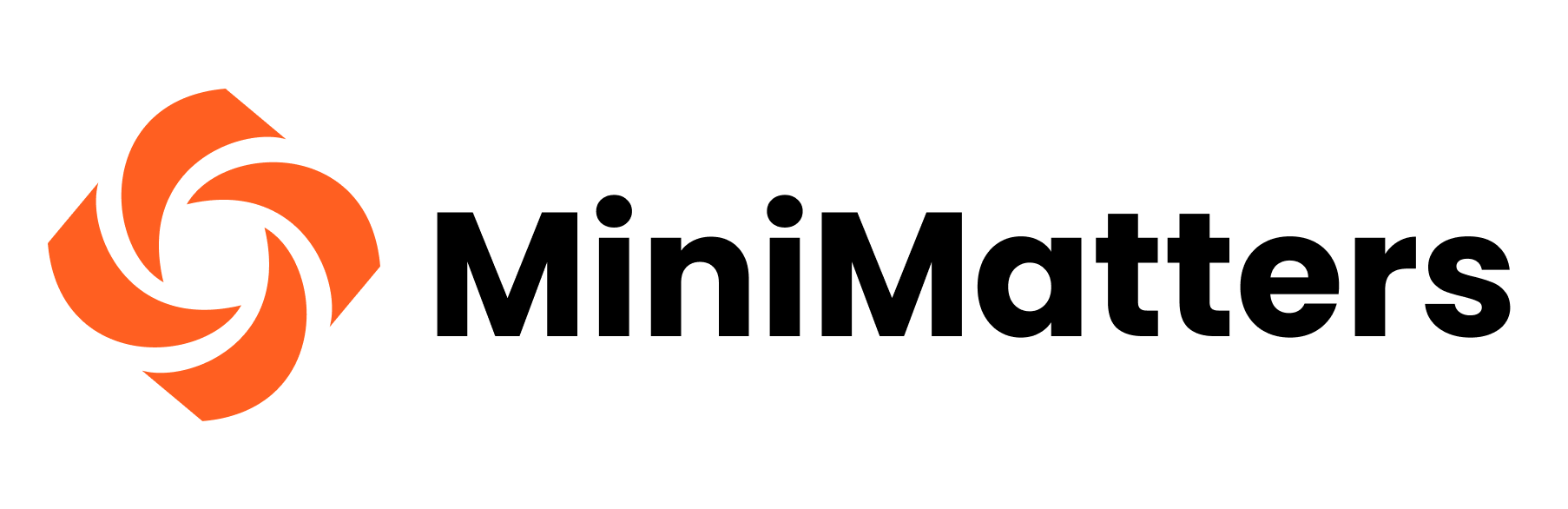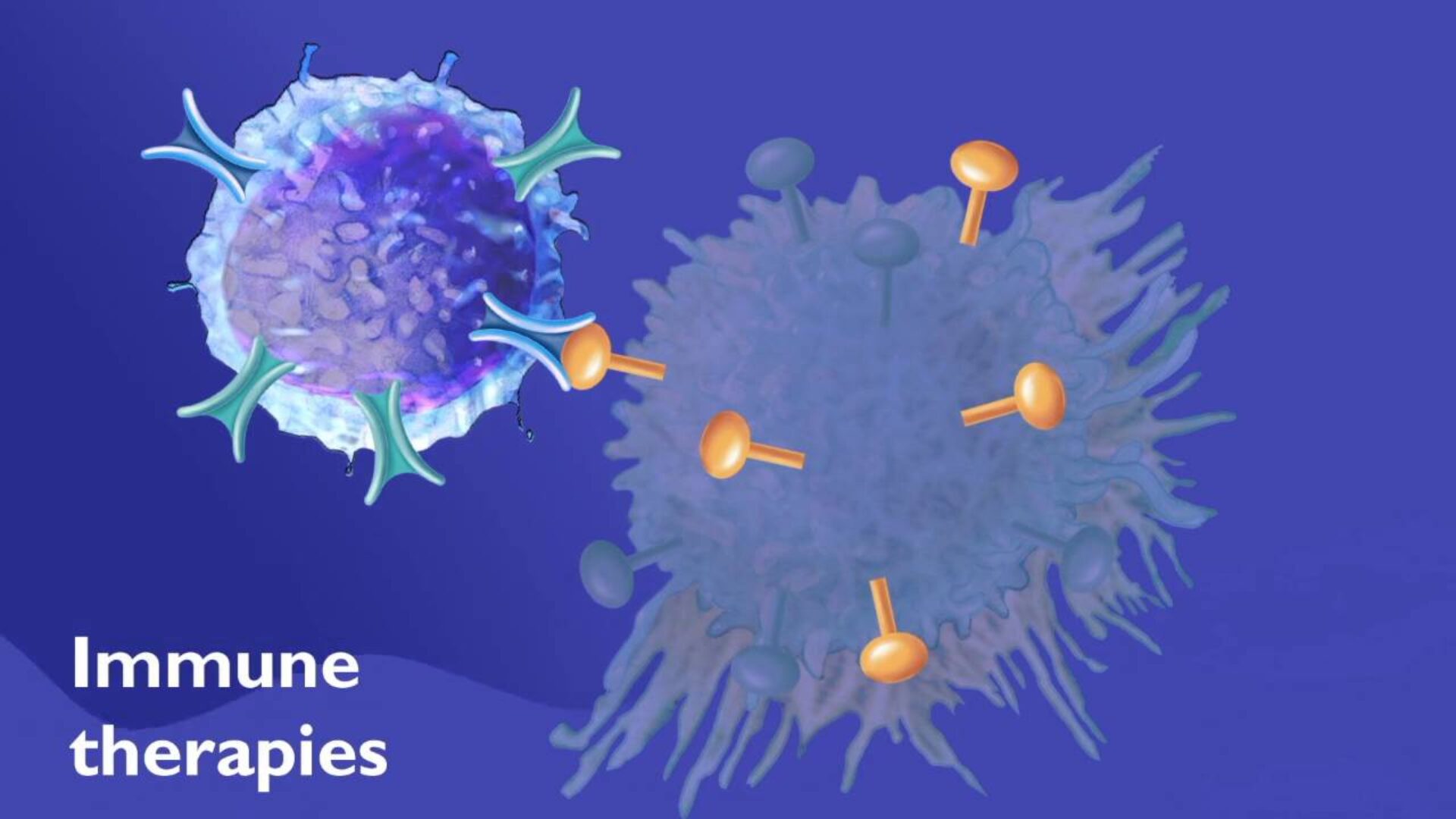Public health messages are critically important. But many times, there’s not time to film a person or it may simply be impossible, such as during the COVID-19 pandemic. Animated video is a great alternative. With it, you can clearly convey your message using well-designed graphics to underscore your spoken words. To help you understand what’s involved in creating such a video, we’ve outlined the steps below.
Steps for Creating an Animated Video
While each project may be a little different, here are the common steps to create an effective animated video:
- Identify your audience and the most important messages you’re trying to convey.
- Decide on the look, feel, and tone you’d like for your video. If you’re hiring someone else to produce the video for you, it’s helpful to show them links animated videos you like. That will give them an idea of the final product you’d like, whether they can produce that type of video, and will allow them to give you a more accurate budget estimate.
- Draft a script. Although people might think that animated video is about the visuals, it’s often more importantly centered on the narrative or spoken message. In this way, the spoken narrative becomes the framework on top of which the visuals are built.
- Design the graphics for your video (or take graphics you already have and adapt them). We typically design the graphics for each part of the script. When laid out in a sequence, this is called a “storyboard.” The storyboard shows part-by-part what graphics will support each part of the script. You should make sure all your stakeholders approve of the storyboard before proceeding to animation.
- Record a professional voiceover. Using the approved script, hire a professional voiceover artist to record your script. You can also have a non-professional record the voiceover, but your video will have a decidedly more polished feel by using a professional voiceover artist.
- Animate your video. This is where all your work comes together. The animator will bring the graphics to life through movement, while setting the movements to the voiceover recording, music, and other sound effects.
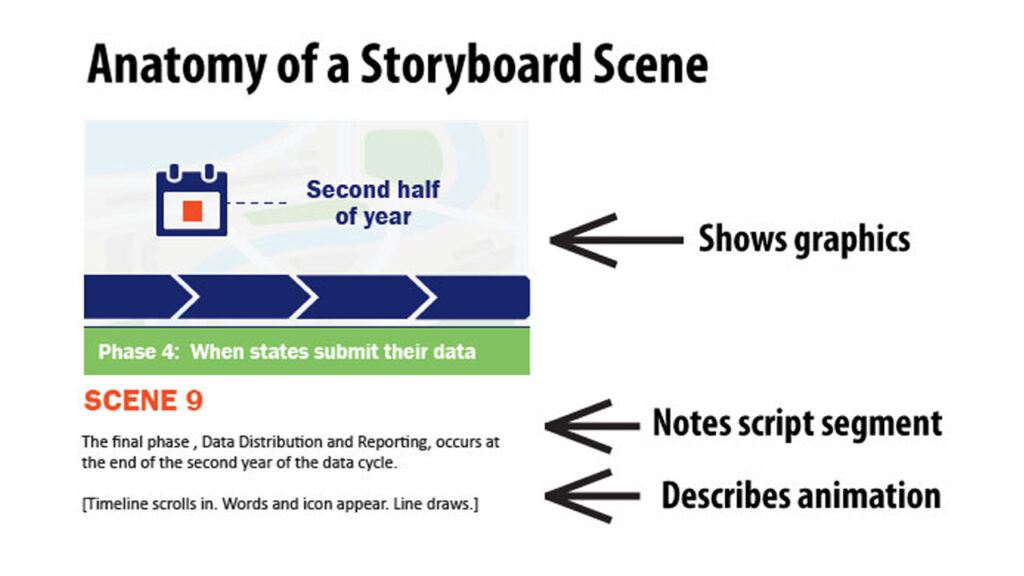
Example: Converting PowerPoint into Animated Video
One of our longtime clients needed to make a public health video that explains how at-home users of medical sharps (such as needles, syringes, lancets, autoinjectors, etc.) should safely dispose of their sharps. We needed to make it clear and simple to reach general audiences and to ensure correct implementation.
With just our client’s PowerPoint presentation and draft script as the core ingredients, MiniMatters was able to create a fully animated video in just a few weeks. The process consisted of honing the script, recording a professional voiceover, designing a few complementary graphics, and then animating the video. By adapting the organization’s existing PowerPoint slides and branding material, MiniMatters saved our client money and time. And the outcome is an animated video which is far more versatile and engaging than a PowerPoint presentation on the same topic, and which can be used on the web, social media, at events and more. You can also learn more about safe sharp disposal.
Here’s what the finished product looks like:
How Creating an Animated Video from Your PowerPoint Can Help You
- Animated video can convey your content in a more engaging way than PowerPoint.
- The animated video can be branded to your organization, seamlessly weaving together your message and purpose.
- Compared to live video filming, which might not be possible due to public health concerns such as the coronavirus or due to cost concerns, animated video can be produced without the need for in-person filming.
If you’d like to learn more about how MiniMatters can convert your PowerPoint presentation to an engaging animated video, please call us at 301-339-0339 or fill out our estimate form below.