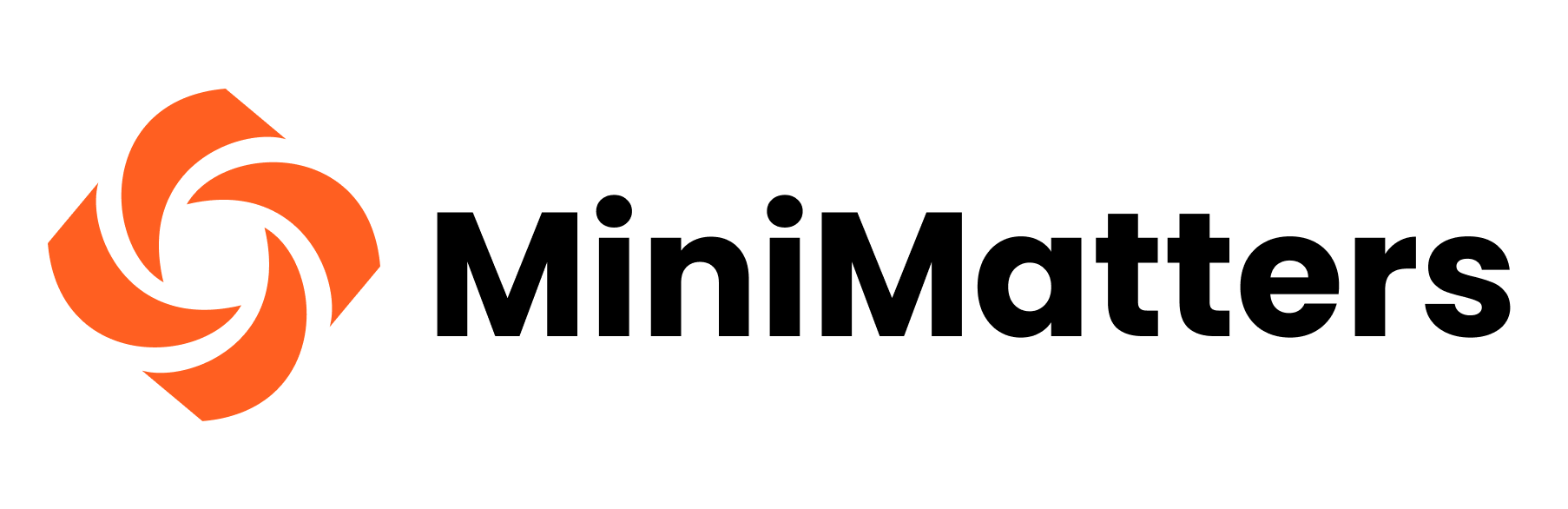It’s a little extra work to upload an interactive transcript of your video to YouTube—and a lot of extra benefit, particularly when it comes to being found by search engines. Here’s a video we made for security clearance lawyer Eric Eisen with an interactive transcript. To see how it works, you can turn captions off and on by clicking the “cc” button at the bottom of the video once the video starts.
YouTube’s technology is smart enough that all you have to do to add captions is go to your video, click “Edit” and then “Captions.” Then upload the transcript in plain text format with no special characters, and it will automatically connect the right words with the moment they occur in your video. Later you and your other video viewers can examine the transcript as a whole by clicking the “Interactive Transcript” button right below the video—just to the right of the “flag as inappropriate” button.

The interactive transcript feature lets viewers navigate through the video, skipping to the part they’re interested in. For this reason, this is a great feature to add into training videos that have different sections or chapters!
Further, any viewers who are deaf, hard of hearing, or who speak a different language will be glad of the captions you took the care to add. But the benefits of uploading a transcript go beyond this. Not only can humans read transcripts—search engines can, too. You can and should tag your video with relevant keywords, but a transcript really widens your access to people searching for content. It makes the content of your video as searchable as possible and, in fact, Google is relying on such transcripts to deliver more accurate searches to its users. Eric Eisen’s Google ranking has improved as a result of his investment in videos, a key challenge because he competes with much larger firms.
Transcripts are part of our Video + Marketing strategy. Because it’s just not enough to get a video—you have to get the eyeballs for it too.
If MiniMatters can help you use this tip or serve your other video needs, we’d love to talk with you at 301-339-0339 or via email at videos@minimatters.com.