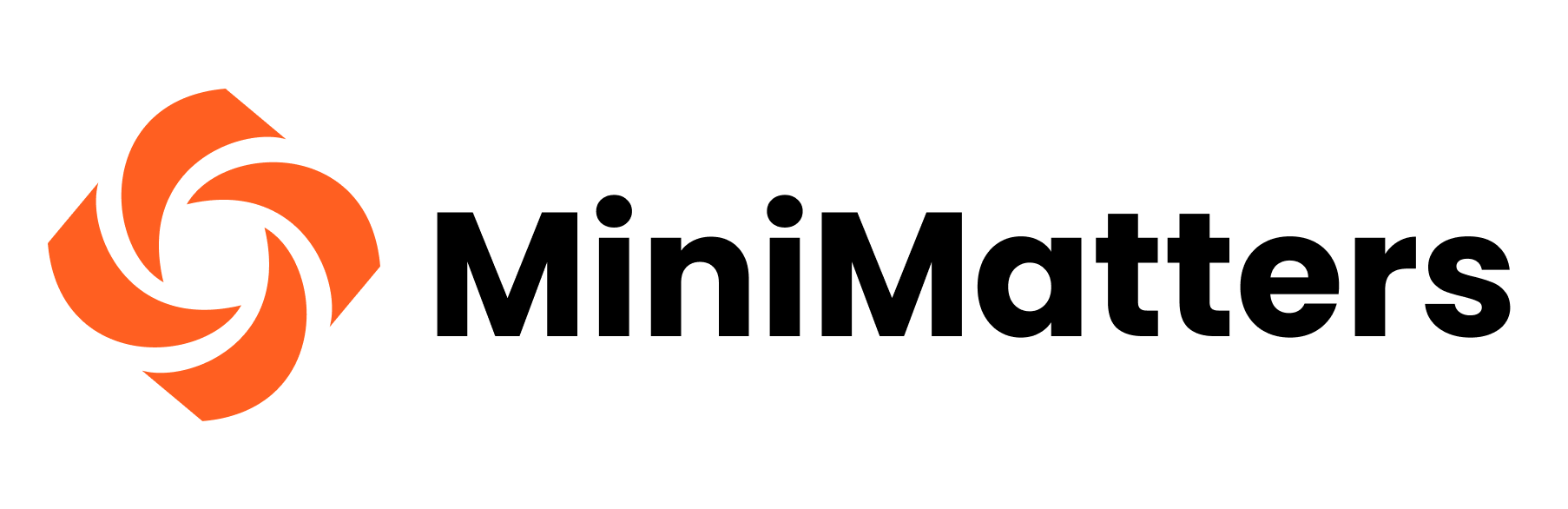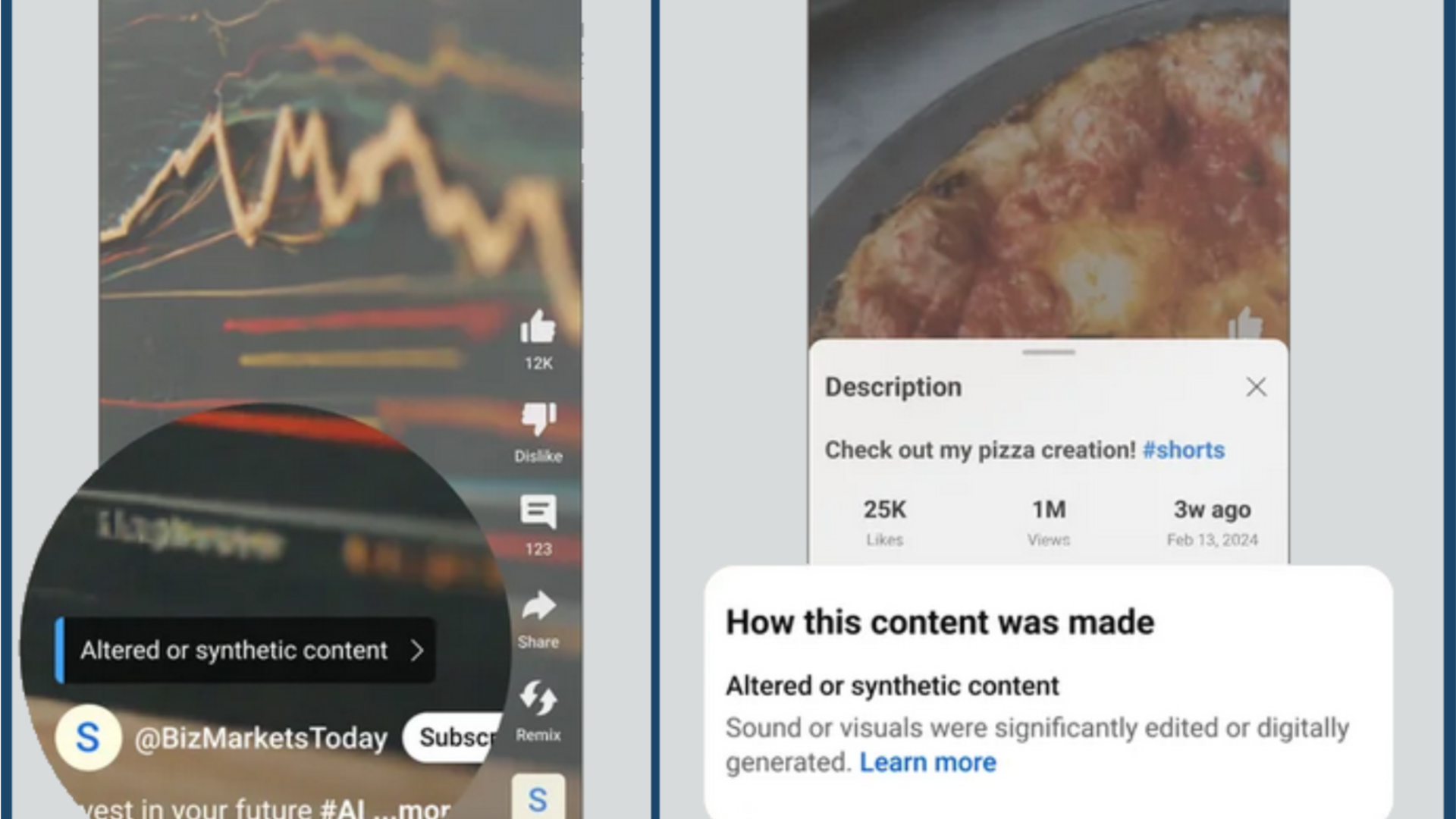It seems like just about everybody that has an iPhone has made a video with it, and a good portion of Android users, too. But not quite as many people have tried editing their videos. It’s great fun to edit a video, and a video app is your ticket to making it easy.
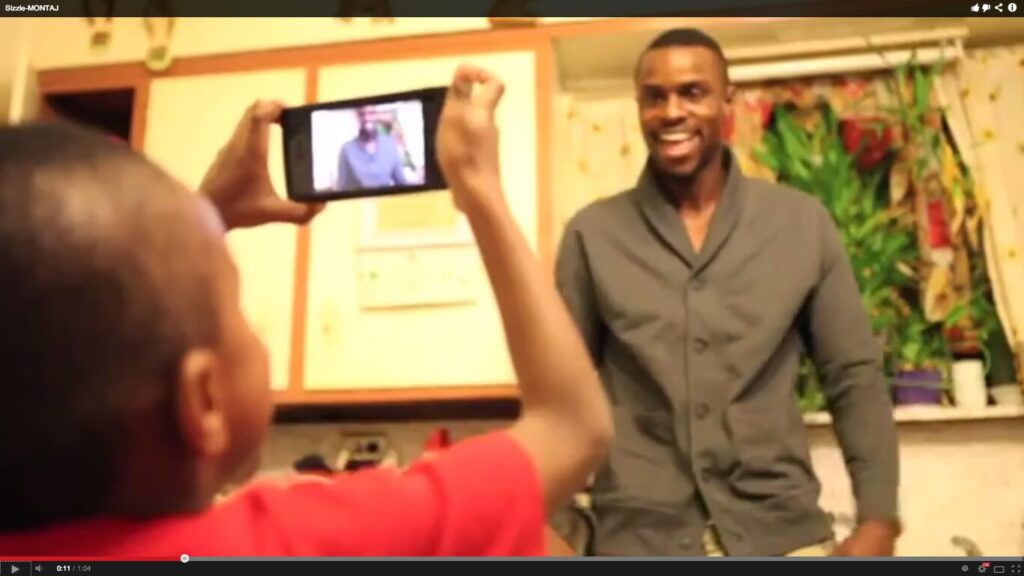
Though a video shot on a phone will not look as professional as what you get with the best cameras, shooting video on your phone—and then using a video app to edit—can give fairly crisp results. A small screen has limitations, but it’s remarkable what you can do, and for very little cost.
A video app will let you edit anytime, anywhere
Given how many people watch videos on their phones, there’s a certain logic to editing on your phone, too. Besides, when you use a video app that works on your Android or iPhone, you can edit your video in otherwise unproductive time waiting in line or on public transportation. The list below describes some popular video apps and what they can do.
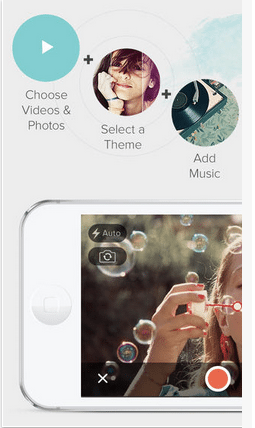
Magisto. The image on the right shows how this video app looks on your iPhone. They also offer a video app for Android. While CNet notes that the free app limits your video to a minute in length and only offers 12 theme options, it gets good ratings for ease of use.
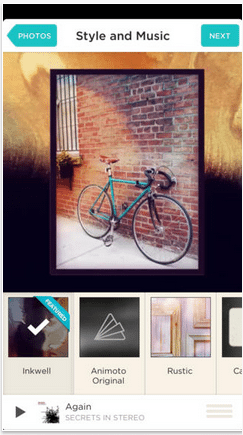
Viddy offers a video app for Android and iPhone. We hate to bring it up, but it’d be a lie by omission not to mention that Justin Bieber makes Viddy videos. You can create videos of up to 30 seconds with it, and PCMag calls its interface “slick.” It makes sharing via social media particularly easy.
Animoto offers a video app for iPhone and for Android; the free version gives you 30-second videos free. The Wall Street Journal describes it as a bit harder to use than most, but allows that it offers more features than the alternatives. If you enjoy a challenge, or have found other video apps too limiting, this may be a good choice. The screenshot of the app, left, reflects the kind of products you can create.
The video below shows what you can do with Montaj. This free iPhone video app creates a one-minute video from a series of 5-36 second clips—it’s kind of like video’s answer to slide shows. You can add filters, music, and even voice-overs to the video once you’ve arranged the clips in your preferred order. Montaj gets good reviews for ease of use and creates striking videos.
While strictly speaking, it doesn’t offer editing capabilities, if you use a Blackberry, you may want to check out Qik. Unlike most video apps it boasts a Blackberry option as well as iPhone and Android. Of course, Instagram and Vine offer mobile apps, as well, but these are only useful if you’re making very short videos–15 seconds, or 6 seconds, respectively. Lastly, YouTube’s own mobile app doesn’t allow for editing at the moment, but it has created the Capture video app that you should check out, too. There is a lot of development and redevelopment going on in the field of video apps, so keep your eyes peeled for the latest news and improvements.
Editing with a video app gets you started
When you start editing with any of these video apps—whether on your phone or on your computer—you’ll probably find it very creative and inspiring. You can start to use this as a tool for more frequent “touches” and communication with your stakeholders and customers. But, should you need more complex videos with carefully crafted messages, filming, and storylines, we hope that you’ll give us a call.
If MiniMatters can help you with business video, fundraising video, association video, or other video production needs, we’d love to provide an estimate through our online form, talk with you at 301-339-0339, or communicate via email at videos@minimatters.com. We serve associations, foundations, nonprofits, and businesses primarily in Washington, DC, Maryland, and northern Virginia.