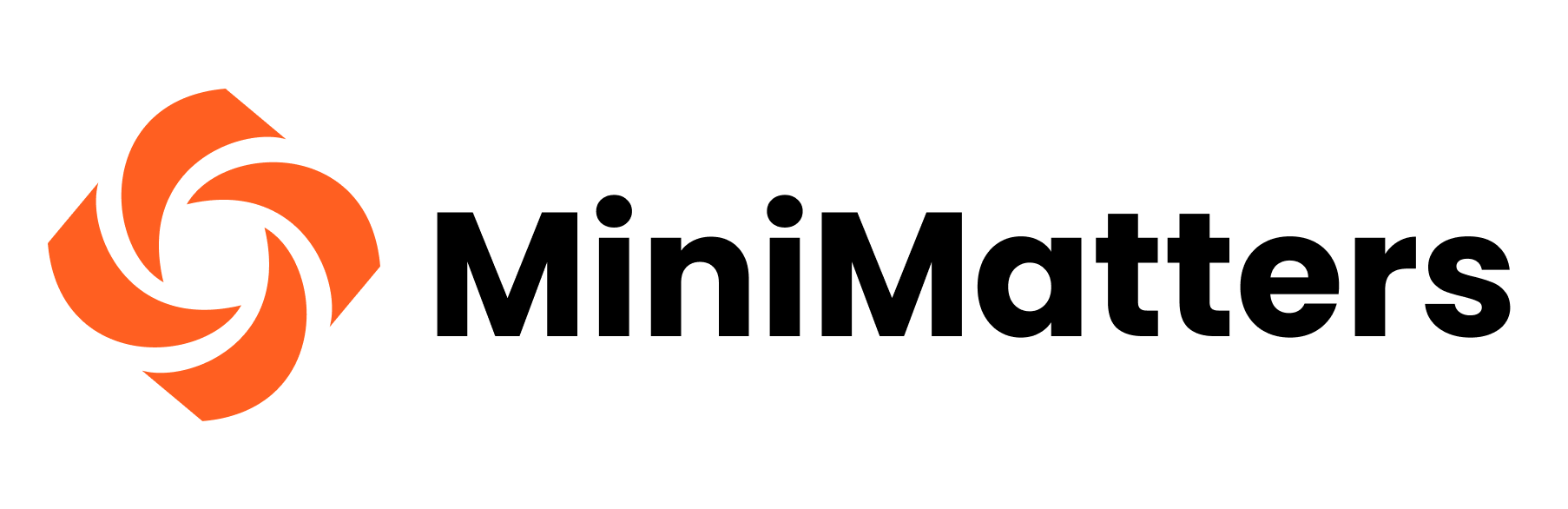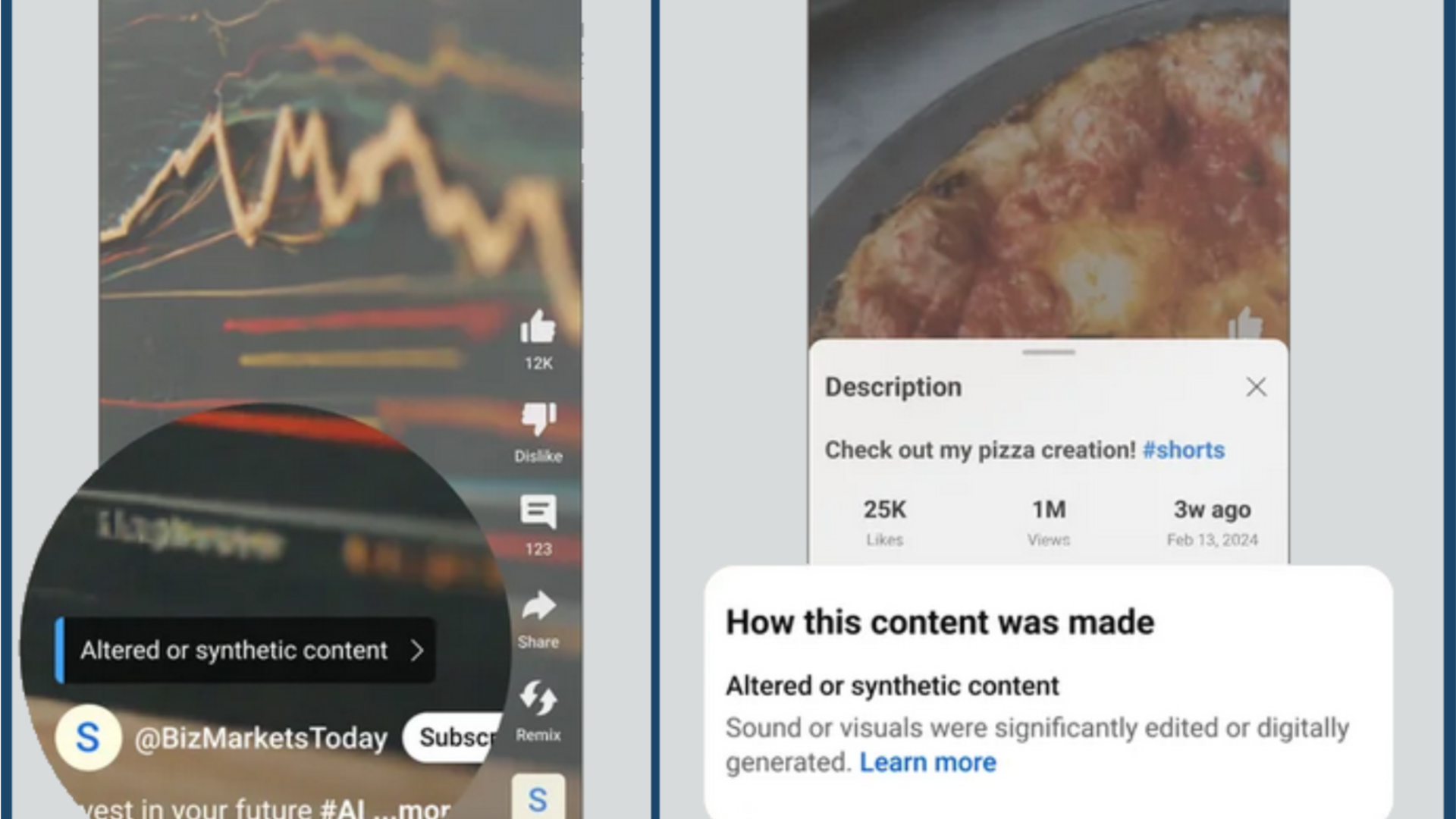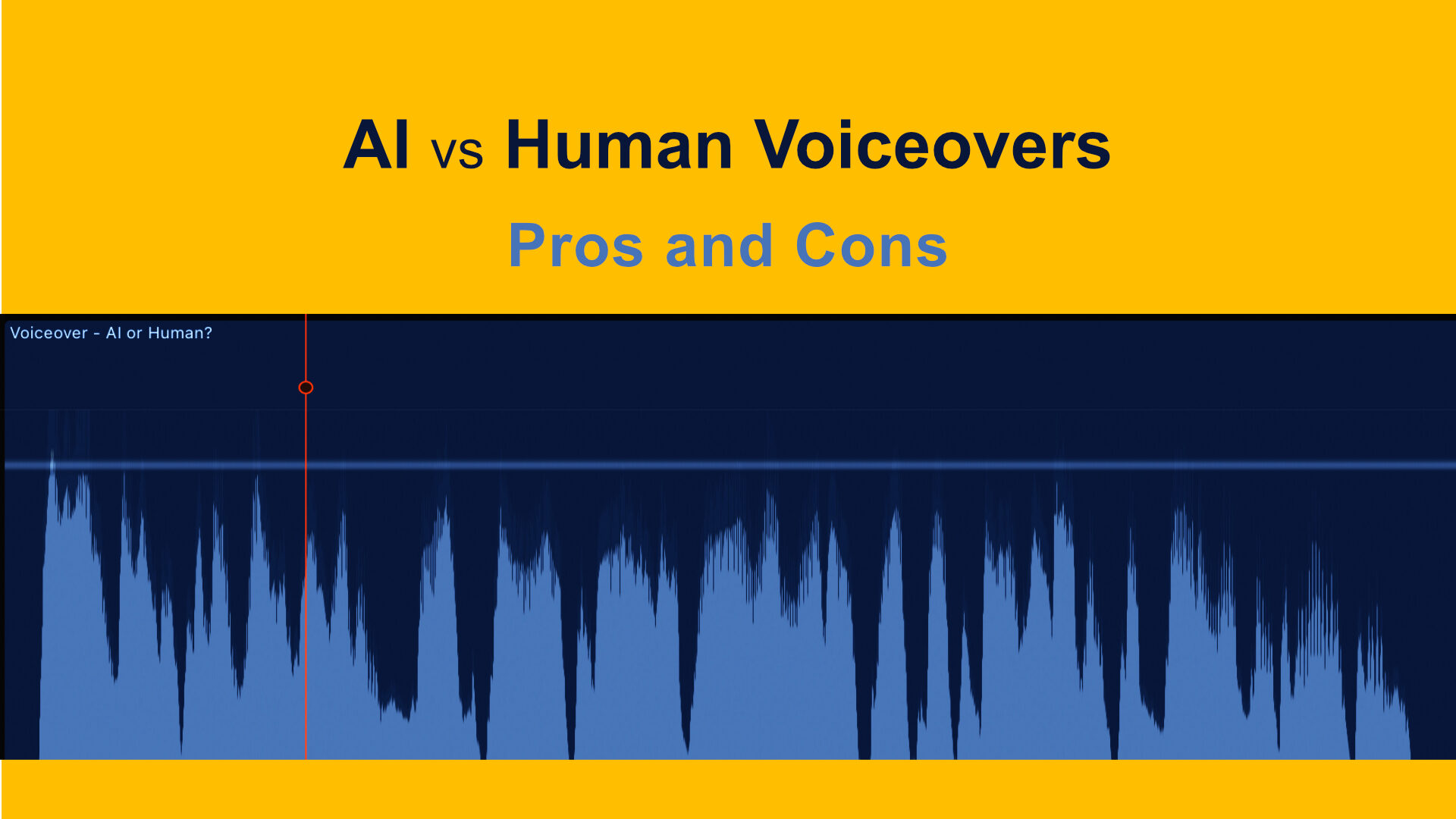Section 508 compliance—conforming to a set of standards that make digital media accessible to people with disabilities—is mandatory for all federal agencies. As such, it may be necessary for your business if you do contract work for a federal agency. Even if you don’t, it may be just good business, as following its guidelines ensures that people with disabilities can access the information you provide in a manner that is comparable to people without disabilities. According to the 2010 U.S. Census, almost 19% of the U.S. population has a disability, and with the aging of the population, that’s only going to increase.
The key components of section 508 compliance for your videos
Delivering your message to everyone means that every viewer understands both the visual and audio portions of the video. Section 508 compliance ensures this; the key components that relate to videos are as follows:
- Captioning, which makes your video accessible to Deaf and hard of hearing people. We wrote about captioning for a variety of platforms last week.
- If it’s a training or informational video, you need audio descriptions synchronized with the video of all the visual information necessary for the comprehension of the content to make it accessible to the Blind. Captioning software can provide this. The line “videos of four women and one man” in the video below is an example of visual information translated into audio.
- It cannot include flashing, strobing, or flickering elements with a frequency greater than 2 Hz or lower than 55 Hz. This makes your video accessible to people who experience seizures, dizziness, or nausea from this frequency; it’s also useful to the attention of users with cognitive disabilities who find flashing distracting.
- It must run on a video player that conforms to the elements of section 508 compliance. Players are so seamless with the web now that you may not realize you’re using a player every time you use a video, but the play, pause, and stop buttons are part of a player. A person with a motor disability that can’t use a mouse must be able to use your player.
Here’s a video that conforms to the first three:
We’ve already written about captioning. Just as there are services for captioning, there are services for audio description. Most videos don’t require flashing or strobing; it’s probably simplest to avoid this altogether. And then there’s 508 compliant video players.
Video players that feature section 508 compliance
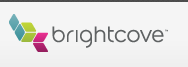
Here’s a few options for video players that are Section 508 compliant.
- Brightcove provides one out of the box. We at MiniMatters really endorse Brightcove’s service and quality, but it’s not within everyone’s budget.
- Kaltura also provides a compliant player for its customers.
- The United States Small Business Association provides a 508 compliant player for free download.
- The Workshop, an England-based communications firm, also provides an accessible player for free (shown, below). Though it was created to conform to England’s standards, the U.S. federal government also recommends it. While not yet fully compatible with all browsers, it provides keyboard access, shortcut keys, screen reader access, styled captions, audio description support, and user-defined text size, color, and contrast. If you’ve ever had difficulty reading something on screen, you can imagine how useful that is–and that it benefits many people that don’t identify personally as having a disability.

An important point is that YouTube itself is not 508 compliant at this time. If you post a 508 compliant video there, it still won’t be accessible to people with motor skills limitations. Therefore, federal agencies are required to duplicate any videos they post on YouTube elsewhere or incorporate YouTube videos within Section 508 compliant players.
Even if you’re not a federal agency, you may want to include a version of your video on your website that’s fully in Section 508 compliance, just to keep your reach broad and your message clear.
If MiniMatters can help you with business video, fundraising video, association video, or other video production needs, we’d love to provide an estimate through our online form, talk with you at 301-339-0339, or communicate via email at videos@minimatters.com. We serve associations, foundations, nonprofits, and businesses primarily in Washington, DC, Maryland, and northern Virginia.