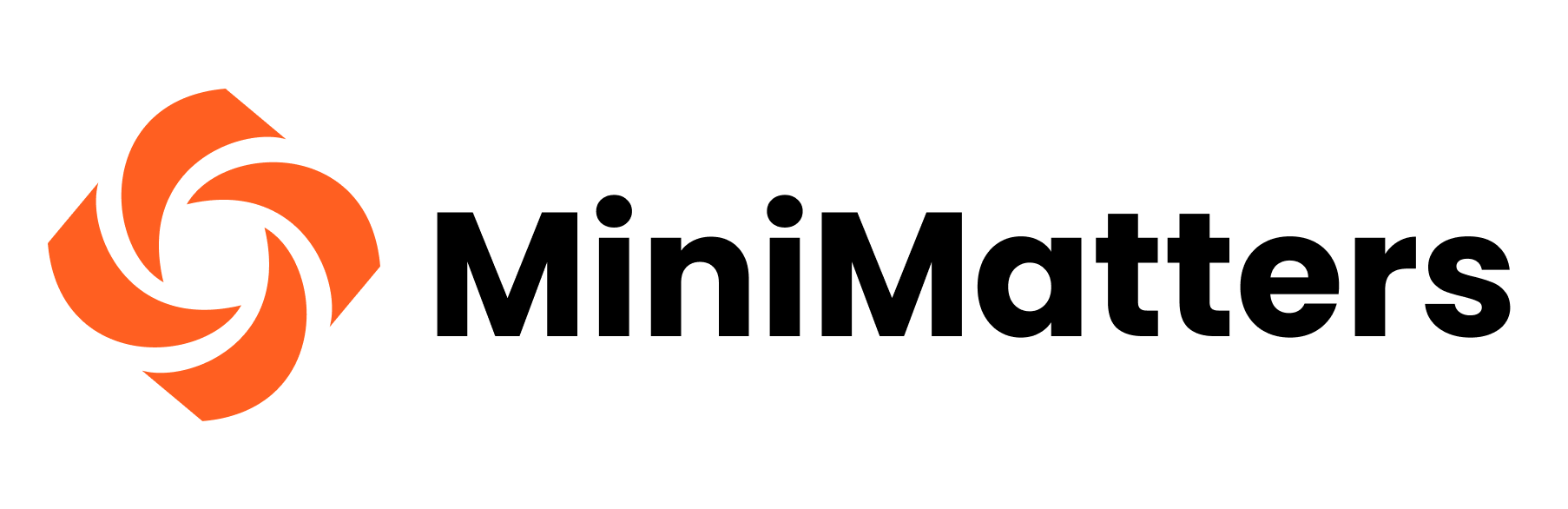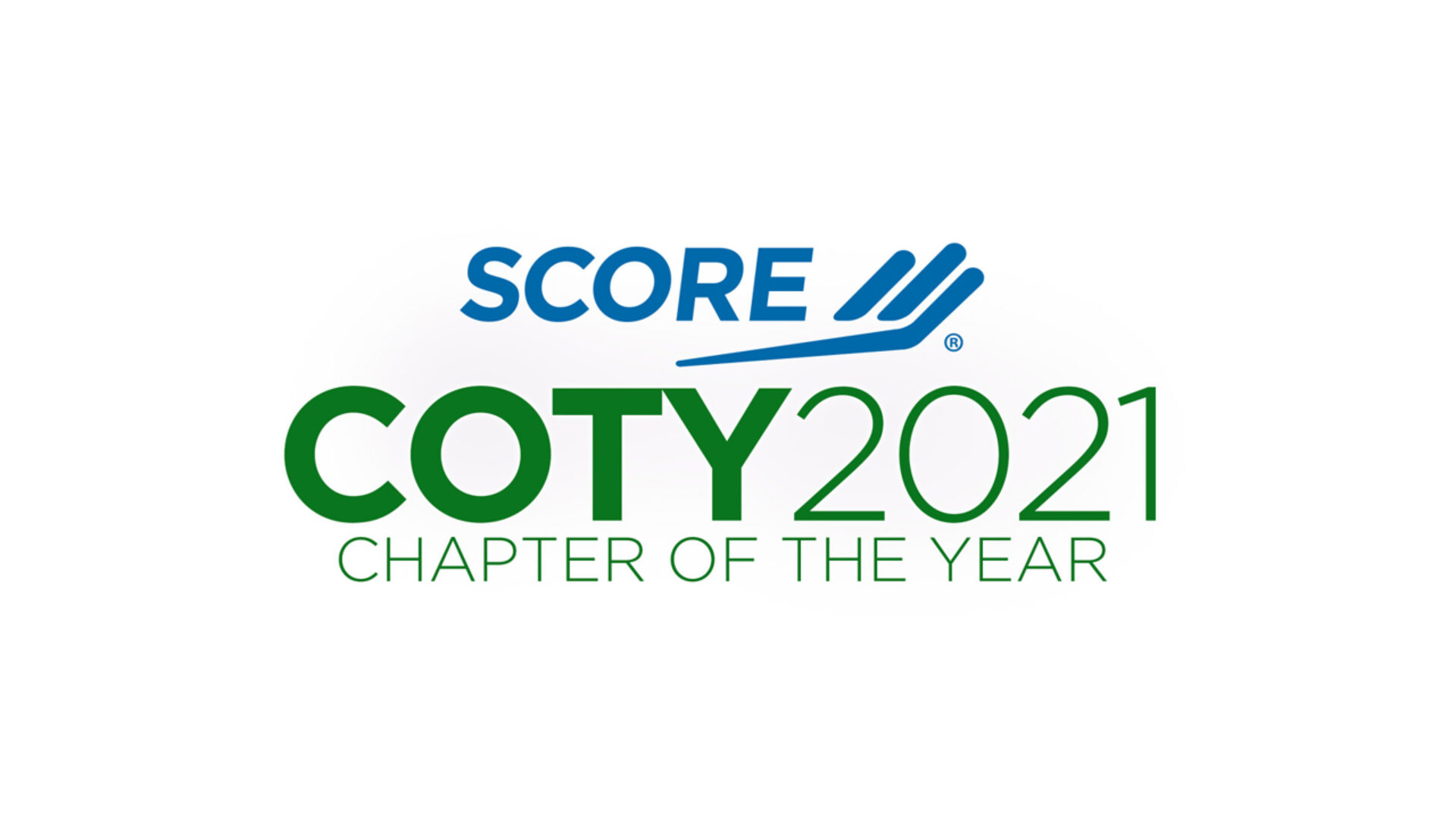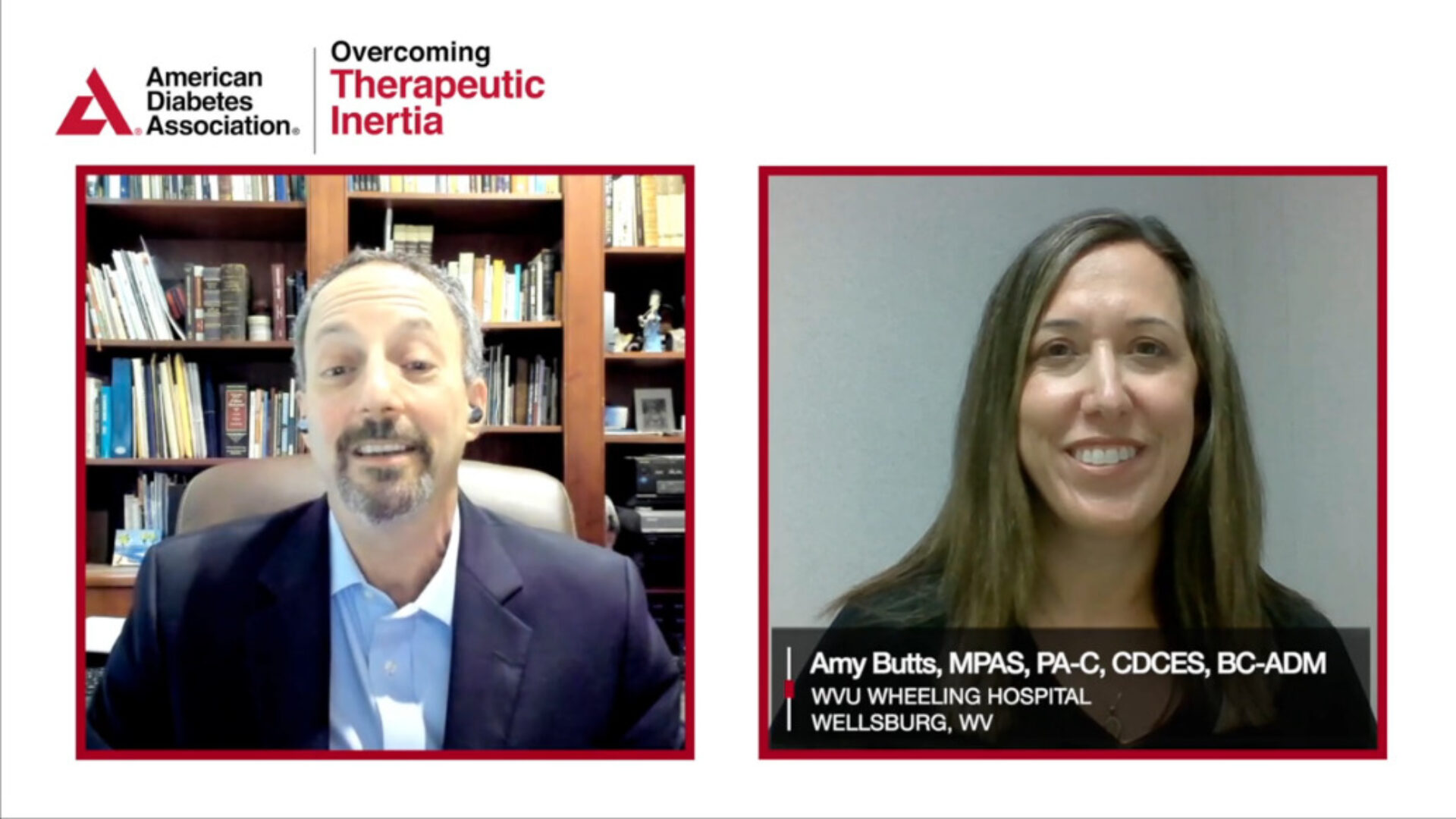While many are starting to work from home on a broad scale because of the Coronavirus, here are a few tips based on our running consulting businesses and later a video production business, often from home offices.
Video Conferencing with Zoom, WebEx, Skype or Other Apps
To look and sound professional while using an app where you and your temporary home office are going to be shared with your colleagues, take these steps:

- Background. Pay attention to the space behind where you’re sitting, as that’s what people will see. This means straighten it up, make it look as tidy and as professional as possible.
- Light your face. If you can, have a light source (lamp or window) in FRONT of your face, not behind it. If the light source is behind you, people aren’t going to be able to see you well.
- Place camera at eye level. Otherwise, people are going to be looking up your nose and focusing on your double chin (LOL). But, seriously, it will look more like you’re looking straight at a person if the camera is placed at the right height. How to do this? Tilt your monitor or adjust your chair. If you have a laptop or tablet, stack a bunch of books under it to raise it up. Or, you may wish to buy an external camera that you plug into your computer. We have found Logitech webcams to be excellent. There’s also the Microsoft LifeCam series. (Side note, we have absolutely no financial interest in recommending any product or seller, but B&H is a great company for buying stuff like this and has excellent customer service. We spoke with B&H this weekend and some of these products are on backorder, but should be coming in shortly.)
- Use audio only. Even though you’re using a platform with video capability, you can also use just the audio part. While video can strengthen feelings of connection, audio only can be useful if you are multitasking, have trouble sitting still, or don’t want to be on camera.
- Pets and kids. Well, we all could waste scores of hours laughing about this one. The greatest of work-from-home video all time is this one. But you get the idea…best to keep them busy elsewhere while you’re having your work call.
Conference Calls

- Practice. Practice using features such as the screen share. And if you’re leading a call, prepare your documents in advance and practice sharing them.
- Be Prompt. If you are needed at the start of the call or are the one leading the call, you don’t want to make other wait and reduce the productivity of the whole team.
- Identify yourself and speak clearly. When it’s your turn to speak and there are multiple people on the line, say “This is (your name)” and then make your comment.
- Be positive. Because audio calls can lack some of the emotional connection we otherwise might feel, try your best to be positive in your words. People won’t be able to see you nodding your head in agreement, for example, so saying things like, “That’s a good point” can be even more important in an audio call.
- Mute button. If you’re on an audio-only call with lots of people, it’s best to keep your phone on mute, except when you’re talking. Otherwise, everyone’s background noise can be very distracting and noisy.
How to Mail a Package without Leaving Your House

There’s FedEx, of course, but the US Postal Service also offers some great services for mailing from home.
- Create mailing labels at home. Go to USPS.com. Through their “Click-N-Ship” option, you can create labels from your computer, pay, and print. You will need to create an account. Then you just put the label on your package and leave it for your letter carrier (you can drop it off at the post office). You can also schedule a pickup, track the package, etc.
- Get Free Postal Supplies delivered to your door. Under the USPS tab called “Postal Store,” you can click on “Shipping and Supplies.” From there, you can click on “Free Shipping Supplies” and see all the boxes and products available. You can order them and the letter carrier will deliver them to your home. You can order a variety of boxes, labels, and stamps.
Stay Healthy

In addition to following the official instructions from your local leaders, medical professionals, and CDC, these tips can also help.
- Stand up, stretch, move around. It’s more likely you’ll be sedentary when there are no colleagues, coffee bar, etc. in your office. The Mayo Clinic has expert answers about the risks of too much sitting.
- Take a walk outside (if your jurisdiction permits/advises it and without getting close to others). Fresh air and exercise can buoy the spirit.
- Call a friend or relative just to chat. We all need emotional support during the Coronavirus crisis. Talking with someone you care about and who cares about you is a great way to build that support network. And try to stay positive, as stress itself can reduce our body’s ability to fight disease.
If you have other tips you’d like to share, please email them to us and we’ll update our blog post on this topic so others can benefit. Thanks, everyone.