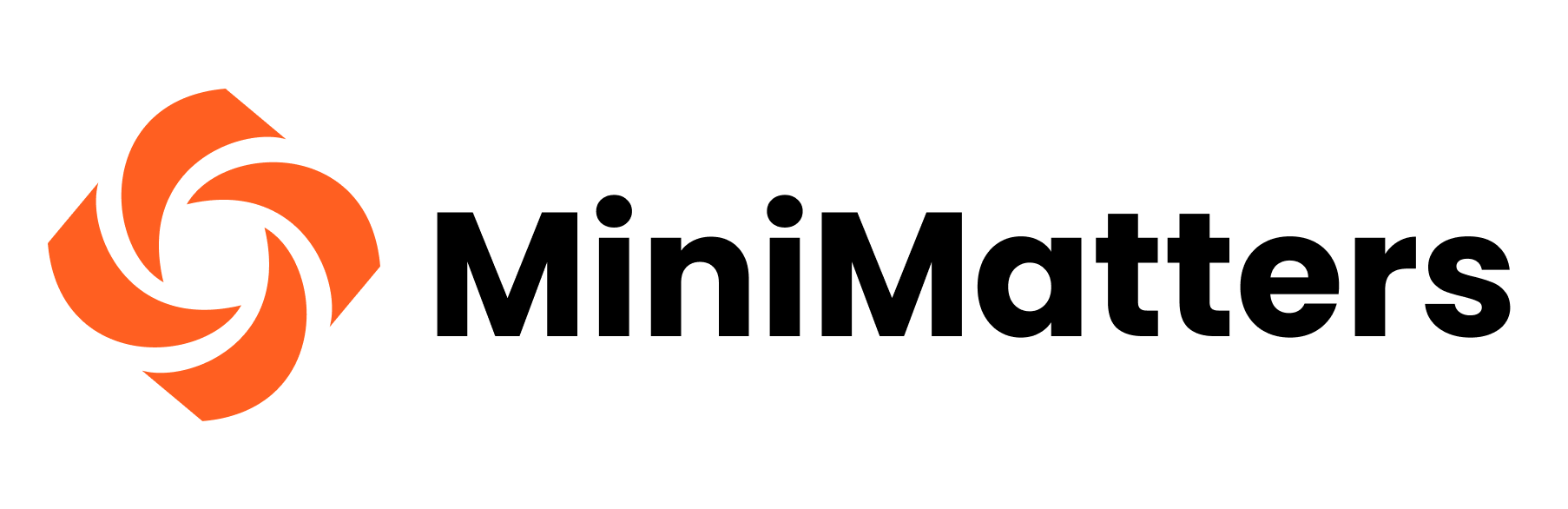Categorizing the sales process in stages helps to dissect the strengths and target improvements in your marketing. While there are a number of ways to categorize the stages of the sales process, or “cycle,” we’ll follow the lead of the National Association of Sales Professionals in describing it in 7 stages—prospecting, qualifying, making your presentation, handling objections, closing, and getting referrals. In this post and next week’s we’ll describe the value of video in each stage.
Stage one of the sales process: prospecting
Prospecting refers to coming to the attention of your potential clients/customers. This is probably the stage of sales that people relate to video most closely. Video can help get potential clients and customers interested in your company through:
- Your website. Video helps keep your website fresh and current looking and helps you come up early in a search.
- Your YouTube Channel. There’s a variety of ways this might come to the attention of potential customers. The video below by MakeupGeek, for example, brings prospects to the company’s website, which sells cosmetics, by providing a how-to that shows how to apply eyeliner. While the video below doesn’t have an annotation to bring viewers direct to the website, it shows the logo and raises brand awareness. As we wrote in this post, a direct link would be even better.
- At a trade show, event, or conference. Bring along the iPad or even a larger screen with a video that succinctly presents your company and have it playing in your booth. It’ll start attracting prospects. You should also have your videos available on your tablet or phone to hand off for viewing, as needed, too.
Stages two and three of the sales process: setting the appointment and qualifying
If you’re emailing your prospect, you may want to include a reference to a video. If you know that the prospect has already successful received HTML email from you such as a newsletter, it may make sense to embed a video in your email or link one. Let’s say for example that when you spoke at the trade show the prospect expressed interest in a particular product. A video devoted to that product can help motivate the prospect to arrange the meeting with you. You can also make use of the analytics features of your email program or create a shortened URL using a service such as bitly to check whether your prospect clicked the video.
Stage four of the sales process: making your presentation
Presentation of course is where video really shines, and you can distinguish your presentation from others by using a video. A video such as the one below that succinctly sums up your organization and products is a great tool for this stage; videos devoted to particular products such as demo videos may be valuable too, depending on your prospect’s needs.
https://www.youtube.com/watch?v=mawwiotOrk0
Of course, if you’re making a presentation to a group of people, embedding a video in your prezi or your Powerpoint presentation is, as we’ve written before, an intuitive way to keep things dynamic. But even if you’re meeting one on one, if you bring your iPad with your video loaded, a video can fit a small format as well.
Next week we’ll talk about video’s role in handling objections, closing the deal, and getting referrals.
If MiniMatters can help you with business video, fundraising video, association video, or other video production needs, we’d love to provide an estimate through our online form, talk with you at 301-339-0339, or communicate via email at videos@minimatters.com. We serve associations, foundations, nonprofits, and businesses primarily in Washington, DC, Maryland, and northern Virginia.